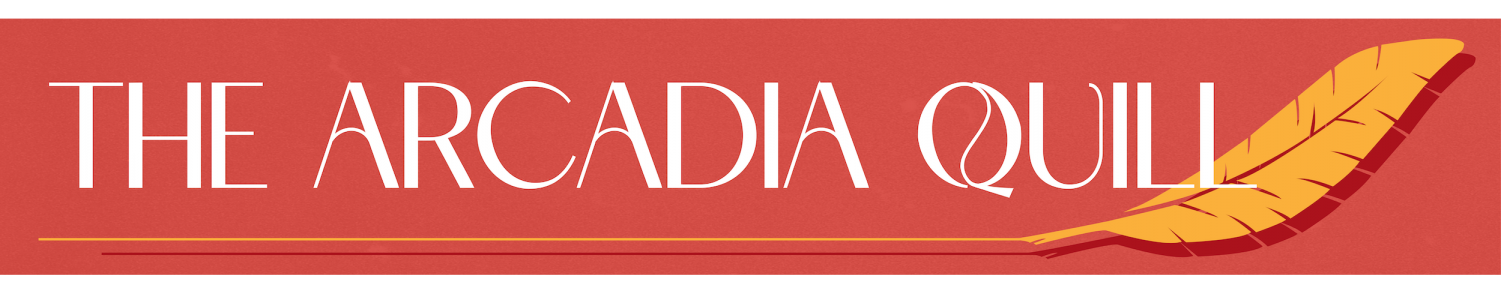Screen Time on iPhones: Effective or Not?
February 22, 2019
About four months ago, Apple released its long-awaited Screen Time feature as part of its iOS 12 update. As a result of the update, Apple users can easily have access to their average device usage and are able to monitor themselves.
The development of Screen Time was anticipated by many because of the ongoing prevalence of “digital wellness” applications in the tech world today. Technology corporations create these apps in order to fight what many call “phone addiction.” In addition to Apple’s Screen Time, the Android 9 Pie operating system has its own version, and apps like Facebook and Instagram have usage monitors as well. At Fortune’s CEO Initiative event in 2018, Apple CEO Tim Cook spoke about how Screen Time was developed “because some of us are spending too much time on our devices.”
So, how can you access Screen Time?
It’s quite simple, actually. Any iPhone user updated to iOS 12 can access the Screen Time tool by simply opening the Settings app and selecting “Screen Time.” From there, one is able to view their phone usage for the current day and the past week. This app also gives people the chance to see which phone apps are being used the most and the number of notifications they receive. With this provided information, iPhone users are able to pinpoint what exactly serves as a distraction on their phones.
The Screen Time report is very extensive in its different uses. For example, the “Downtime” portion allows a schedule to be set where only certain preselected apps are available for use. “App Limits” is where daily time limits are set for the different app categories across one’s device, such as social networks, games, and entertainment. The “Content & Privacy Restrictions” part lets users set restrictions on inappropriate content, like when making app purchases.
Parents have to be more aware of what their children are being exposed to since more and more of them are getting cell phones. This is when the “Content & Privacy Restrictions” option comes in use. Mothers and fathers now have the ability to manage certain content on their kids’ phones. This includes but is not limited to: explicit movies and books, downloadable apps, and movies with appropriate audience ratings. These manual adjustments can be controlled directly on the child’s phone, or parents can access them if all of their devices are under the same iCloud account. Now, parents can even configure time limits for their child’s usage, so no more negotiating.
Junior Jocelyn Xu is “thankful for Screen Time because it has been put into perspective as to how much time” she spends on her phone when she “can be doing other things.”
Overall, Screen Time is definitely one of the most effective features to come out of the iOS 12 update. This new management tool is helpful to those who have trouble with self-control and parents whose children have Apple devices. It provides people with the opportunity to learn more about themselves and whether or not they truly have an addiction. Go ahead, and see for yourself if this application can be beneficial to you!