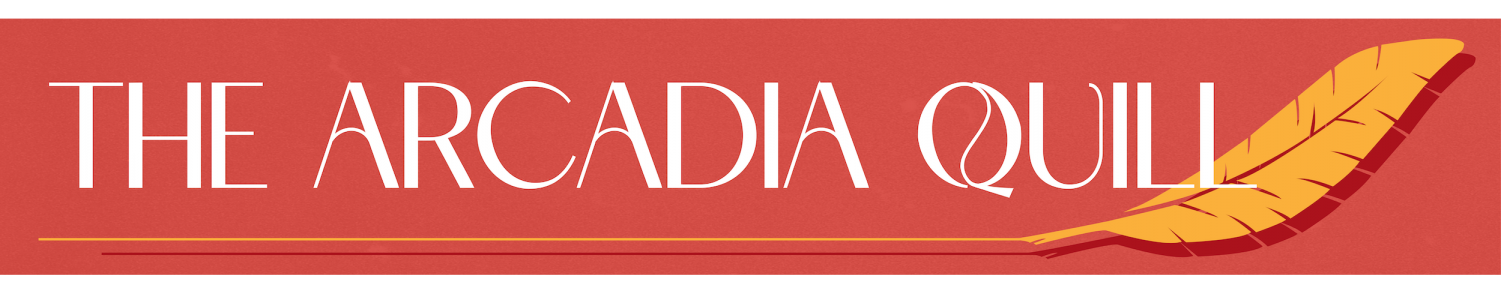Why are Online Calls So Tiring? The Science Behind “Zoom Fatigue”
September 29, 2020
Over the course of the lockdown, a lot of classes and activities have converted from convening in-person to holding online meetings. While this does have a silver lining for many of us–being able to stay home all day and not having to worry about what our lower halves look like–online calls have actually been observed to feel more draining than in-person meetings for a lot of people, and it’s not for no reason.
One of the major reasons for this so-called “Zoom fatigue” is the general disconnect that exists between video calls and in-person communication. Online video-calling platforms like Zoom and Google Meet were designed for online work in a business setting–not social, personal interactions–in the first place, so naturally, they can’t really replicate social interactions. With a 1280 x 720p resolution screen being the only part of you that other people can see, many of the non-verbal cues that we observe in real life, including facial expressions, tone and pitch of voice, and body language get filtered out or distorted, making it significantly harder for us to communicate effectively. Usually, since we’re so used to it, most people can process non-verbal cues subconsciously and still focus in real-time when communicating face-to-face.
However, when these cues become less noticeable or distorted over video calls, the brain needs to work harder to pick them out and focus on them. As Julia Skylar writes in a National Geographic article, “the prolonged split in attention creates a perplexing sense of being drained while having accomplished nothing. The brain becomes overwhelmed by unfamiliar excess stimuli while being hyper-focused on searching for non-verbal cues that it can’t find.”
Additionally, besides the general disconnect, visual overload is also to blame. In video calls, participants usually see closeup videos of themselves and others staring directly at the screen for the duration of the call, often in a grid pattern. While this “constant gaze” can have benefits, such as forcing everyone to pay attention and increasing productivity, participants in a Stanford experiment reported that being stared at constantly for an entire call was very uncomfortable, marking yet another difference between face-to-face and online interaction. Real conversations usually have breaks, and it’s normal to look around instead of only focusing on the other person’s face. However, with Zoom or Google Meet, closeup faces are the only parts you can see, which can be a major source of discomfort.
What’s perhaps even more unsettling is that despite the constant staring from other people, there’s actually far less eye contact that goes on in video calls than in normal conversations; most participants tend to look a few inches below the camera at the main screen of their device instead of directly at the camera. As paradoxical as this seems, this lack of eye contact is another factor that undermines successful communication via video call, as eye contact has been shown to help prepare the brain for empathy and cause the brain waves of humans to better synchronize.
Another source of discomfort during video calls is being on camera, especially if participants can see themselves. On camera, people tend to be more self-conscious about how they look or behave, as all of us can probably relate to. I’ve also personally observed from my own video calls that many people are reluctant to participate and speak up out of fear of being the center of attention. On Zoom and Google Meet, at least, the video of the person who speaks last automatically gets presented as the main video on “speaker view” and doesn’t disappear from the main screen or the sidebar (the top bar in Zoom) until a few other people speak.
Sound poses another problem. With all the audio coming from the same system, video calls are limited to allowing only one person to speak at a time, a far cry from the massive in-person friend group conversations or class discussions that many of us have taken part in. Additionally, while momentary pauses and lulls in normal conversation are natural, pauses in video calls more often than not devolve into awkward, drawn-out silences. It goes without saying that technological problems, like lags or connectivity issues, can also cut into online communication.
With all that being said, here are a few tips to help make video calls less draining:
1. Hide the video showing your own face from view.
As mentioned previously, a big source of stress and distraction during calls is seeing your own face, so you can avoid this by hiding your face from view. On Zoom, this can be done by going into grid view, right-clicking on your video to display options, and clicking “hide myself.” Right-click on any other video and select “show myself” to make your video visible to yourself again. There isn’t a function to do this on Google Meet’s grid view, but on speaker view with a sidebar, you can choose between seeing a very small video of yourself in the top right corner or your video in the sidebar with other participants.
2. Don’t multitask during calls.
With only limited parts of ourselves and our surroundings being visible on camera, I’m sure that all of us have snuck a glance at our phone or tried to get some other work done during a video call at some point or the other. However, multitasking, especially when you’re trying to focus or learn something new, tends to lower performance and hinder concentration, so it’s better to just block out any distractions and try to stay present when calling.
3. Reduce the number of calls as much as possible.
Another tip is to simply reduce the number of video calls you partake in. Of course, you can’t really avoid required video calls, like those for school or work, but cutting down on extra video calls, such as those for leisure or extracurricular activities by maybe switching to email or phone calls instead can help you feel less drained. While non-work-related calls are supposed to be fun, they can actually wind up being just as exhausting as their work-related counterparts.
As Insead associate professor Gianpiero Petriglieri writes, they’re still “meeting[s], because mostly we are used to using these tools for work.”
4. Take breaks during and between calls.
To cope with the stressors that come with constant video calling, be sure to take breaks every now and then, especially during longer calls. You can do this by looking away from the screen entirely for a few seconds, or hiding the call window by minimizing or covering it with other windows. Make sure to also take advantage of breaks in between calls by stretching or getting a drink of water.
With video calls sometimes being the only method of communication available nowadays, it’s no wonder that it’s starting to wear on our nerves. It can be tiring to get used to this new normal, but hopefully, these tips can help improve your video calling experience.
Graphic courtesy of VECTEEZY.COM