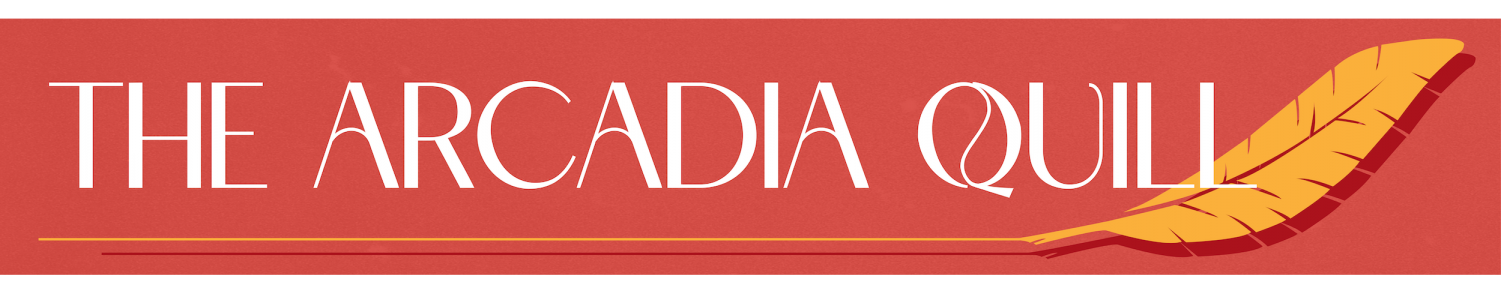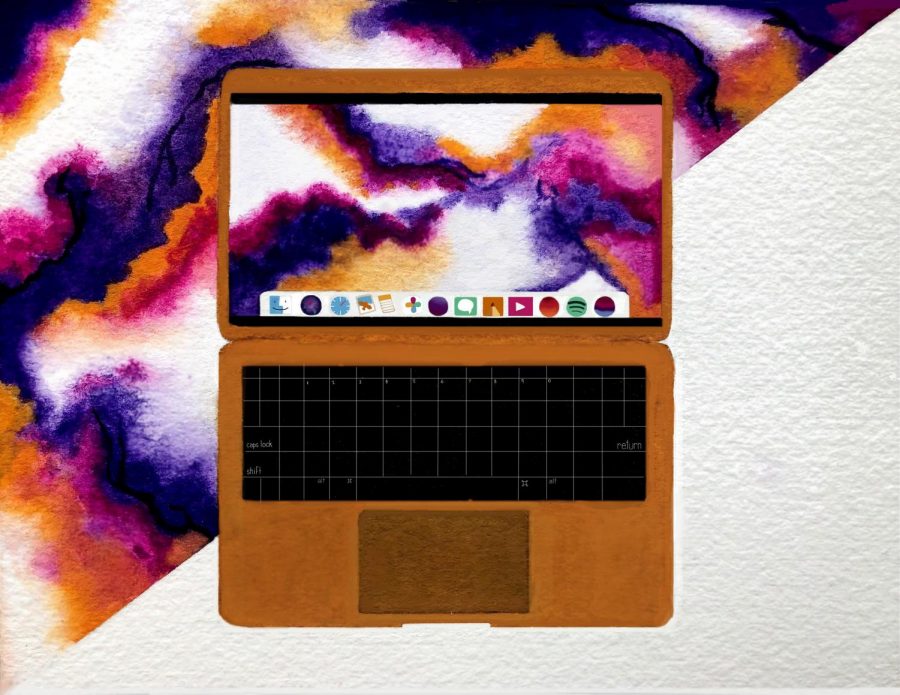A Review of the Macbook Air (2018)
February 8, 2019
At Apple’s Macworld in 2008, Steve Jobs unveiled the MacBook Air and changed the world’s image of thin and light portable laptops. After two revisions and a three-year break, Apple has finally made a new iteration of the MacBook Air with the motto “Lightness Strikes Again.” However, people are reluctant to buy the laptop considering its most basic version costs $1,200, and most of its components are underpowered.
People like junior Brian Soong (who owns the MacBook Pro 2018) considers it “not a big improvement besides the aesthetics and screen; it’s a low-risk upgrade on Apple’s part.” So has Apple’s “intimate” experience with their operating system and other features kept up with their competitors, or is it time for Apple to reconsider the MacBook Air line?
First of all, one main quality that keeps many Apple users coming back is its build quality. With a recycled aluminum chassis and solid build quality, the shelf life is better than most laptops. The keyboard is Apple’s generation two butterfly key switches, with a flexible enclosure cap which solves the issue of debris completely rendering keys to become unresponsive. Though the keys feel different and nothing close to a conventional keyboard, if you take the time to get used to it then it becomes normal. Although I typically miss more keys using this keyboard the lack of force needed to activate a key allows for typing while walking or any other awkward situations.
The updated retina display is a vast improvement compared to the last MacBook Air’s models. Image quality and the sharpness of colors are considerably improved, and less bezel space leads to more of those glorious images. One thing that is always plaguing many laptops is the camera, and the Macbook’s Facetime camera is mediocre at best even when compared to modern phone cameras.
Touch ID is now present on the MacBook Air and is where the power button would be. It’s more convenient and makes logging in a much faster process; even if you restart the laptop, it will reboot to all windows and applications that were previously open.
The touchpad is better and more improved than all previous models, and the placement and size make scrolling with your thumb simpler and more convenient. Within settings, you can adjust the sensitivity along with force needed to activate the touchpad. The touchpad settings can vary from a very light tap to a firm press.
One final notable feature is the continuation of USB-C, in fact, this is the one time that Apple didn’t change the charging port for a new laptop model. Buying several adapters may seem like a hassle, though from my experience, certain third-party sellers provide reliable adapters. Charging the laptop is seemingly faster, and more devices are adapting USB-C.
Now the MacBook Air might seem great, though there are looming negatives that come with this machine. First, the price compared to with what you get. With the high starting price of $1,200, you might expect a decent processor or many other components. However, some of the MacBook Air’s parts are considered outdated and underpowered, as many other laptops at the same price have better processors or graphics cards. Not to negatively put down the MacBook Air, the Operating System (OS) is one of the most worthy features of it by providing the ease of use.
Freshman Pranav Balachander, who is most familiar to the OS Windows 10, said this about the Apple OS, “Despite the restrictions that are present on the MacBook Air, the operating system helps the user navigate and reduce clutter a lot easier.” The build quality and durability makes the machine live for its shelf life and even longer!
As long as you support it correctly, it can be a stable investment. So many benefits and negatives were presented in this article, though, I can’t tell you exactly if the MacBook Air is the best device for its price. In the end, it’s mainly about preference as there’s always a product that people may not like while some others would say it’s the best thing they could have purchased.