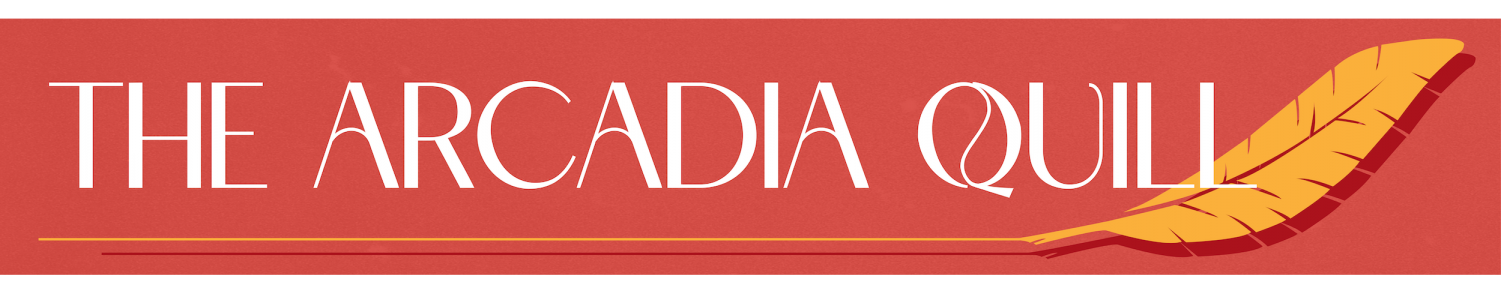Computer Brands
May 30, 2018
Now is the time for seniors to begin to relax, kick back, and enjoy the last few months before setting off to college. One main key to prepare for this big change is getting the proper materials for this big occasion. And a new computer is essential for that. Whether it be a new laptop or desktop, it is imperative to obtain a new device for a new start in life, and here are a few steps on making sure students get the right fit for them.
There’s a wonderful range of laptop choices available to consumers today. You can find laptops that are ultralight, ultrafast, and ultracheap, though not surprisingly, you might have a hard time finding one that has all those characteristics. Many laptops are now convertible devices that can adapt to any situation, quickly switching between traditional clamshell design and tablet. Some, including Microsoft’s very popular Surface Pro line, are tablet first with a detachable keyboard for when you need to use them like a laptop. Apple hasn’t really embraced the new form factors. Despite steady upgrades to its product line, there are no convertible, touch-screen MacBooks, only clamshell-designed MacBooks that seem to get sleeker and faster with every release. This consistent, focused approach seems to be just fine with Apple laptop users in our survey, who give the company the highest satisfaction ratings.
If desktops are your preference, then there is one clear one that anyone should consider. The Inspiron 5675 is a quiet desktop PC that just gets the job done. Properly specced, it can do pretty much anything you need it to without breaking your budget. It can serve as a solid, reliable workstation, or its intended purpose: a budget gaming rig. It’s not the most expensive system on this list, but it’s got a couple features that give it a leg up over some of its more expensive competitors. For starters, it’s very quiet. Seriously, it’s whisper quiet even under a heavy load, which makes it a great choice for dorm rooms or living rooms, or anywhere that excessive fan noise wouldn’t be particularly appreciated. It never gets very loud, and it’s practically inaudible under a desk. The Inspiron is also surprisingly compact. You can put this thing anywhere; it’d fit comfortably under a desk, on top of it, or even in a small cupboard. It’s just flashy enough to look stylish without looking out of place in a home office. Overall, the Inspiron 5675 is a workhorse, plain and simple. If you need a new desktop PC, a new all-around workstation that will dutifully serve with only a sensible number of bells and whistles, the Inspiron is your best bet.
Whether it be laptops or desktops, computers are important in school. Picking the right one is very important, and hopefully going over a few selections will help make the selection a tad bit easier. Hopefully this helped the selection potentially of a computer for you!