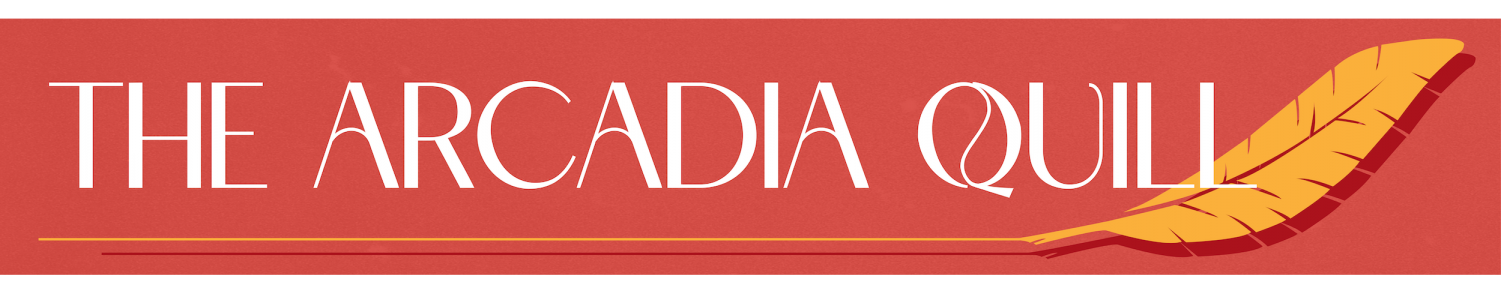Notion: The Planning App That Took the Study Community by Storm
October 18, 2022
Notion is the sensational organizational app that was brought into popularity in both the TikTok and YouTube study communities alike. Many have begun using it as a main resource for planning out their lives.
With Notion being both a web browser and app, it is conveniently cross-compatible which allows many people to use different devices with the browser and app combination, not restricted to only Apple or PC (personal computer) users. And the best part is, all of the information is synced, given one uses the same sign-in on all devices.
Some features that Notion includes are the ability for people who are working in group projects to collaborate, set deadlines, and see where everyone is regarding the project. Due to the app’s freedom of customization, it can convert long-time bullet journalists to an online platform that is more time effective. Some state that Notion has provided them with everything that bullet journaling did, with the freedom and ability to customize each template to make it your own.
“I love Notion. I’ve recently begun using it for AP Biology notes,” stated Arcadia High School sophomore Vania Ahmadi. “This semester my friend and I began to take notes in a shared folder, so it’s really easy to access and write our notes and see each other’s understanding [of each topic]. I also love the different aspects to it like how you can use emojis, different colors, fonts, etc.”
However, one important thing that Notion doesn’t include is the ability to look at a monthly spread without the use of outside resources (downloading from a third party); looking at a monthly spread allows people to plan ahead for the month. Because of this, it is highly inconvenient for those who are very visual people, though this can be supplemented with the integrated use of different apps.
One example is Google Calendars, which allows a person to see what important events are occurring each day of the month. Since most people have a Google account, and Google Calendars makes it easy to invite others to a calendar, the use of the extra app likely won’t impede individual or group workflow.
Another benefit of Google Calendars is that it also allows someone to time block, a form of time management where you estimate how long a task will take to complete, and you try to complete it within the time period. Currently, Notion does not have this feature integrated into the system, which is why it could be vital to integrate both Notion and another app to allow for some more flexibility.
Overall, Notion in itself is an amazing resource to use. It allows people to get organized in day-to-day life, track personal long-term goals, and also to stay on track in a group setting to check and see if everyone is on task. However, Notion just doesn’t yet have the capability to allow more visual people to see a more overall spread of information.