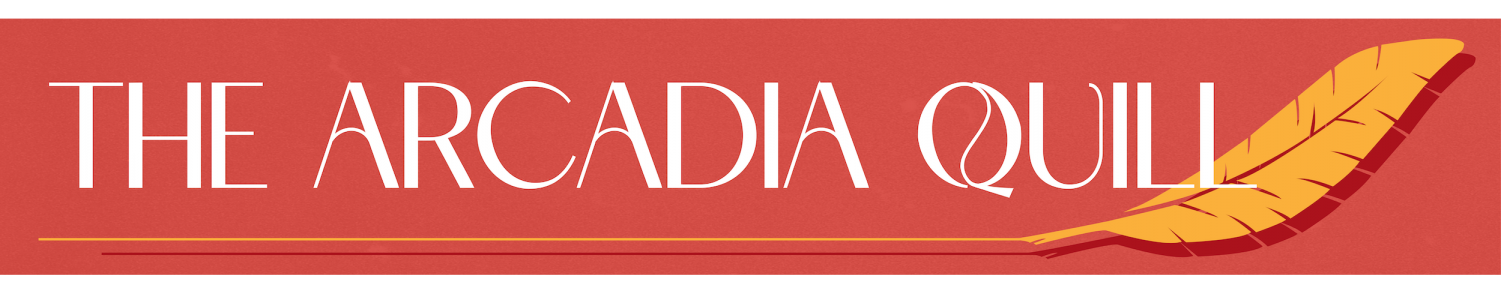Discord is Underrated
May 20, 2021
I made a Discord account a few years ago for reasons which I’ve long forgotten. I then proceeded to let it collect dust until last summer when I was invited to participate in an international project that operated primarily on Discord. After being reintroduced to the app, I’ve come to realize that Discord is being overlooked in the student “workplace”.
It’s understandable. After all, Discord generally isn’t associated with productivity. They describe themselves as the “#1 app for gamers”, and their main page states that “Discord makes it easy to talk every day and hang out more often.” People associate Discord with socializing and playing games, which generally isn’t something you want to mix up with important business.
But when used right, Discord fills a niche in the digital world: communication apps for student organizations. Communication is crucial to any organization, but for students, the options can be limited.
On one hand, you have the usual messaging platforms, such as Facebook Messenger or Google Hangouts. These are easily accessible, especially since all AUSD students have a Google account. However, they’re designed for chatting, not planning. With no way to pin messages, important information can easily be lost in a sea of socializing. If multiple conversations are happening at the same time, good luck trying to catch up. One workaround is to create new group chats for different topics, but that can be difficult to set up and navigate.
On the other hand, you have apps designed for the workplace, such as Slack. Such apps are targeted at companies and businesses, so they have long-term planning and team collaboration in mind. However, many of these apps have some of their most useful features locked behind a paywall. While businesses and companies can probably afford these premium plans, student organizations either don’t have the space in their budget or, in some cases, they don’t have money at all.
Perhaps unintentionally, Discord is a happy medium between the two. Making an account is straightforward, and once you have an account, you can join a multitude of “servers,” individual communities on Discord. Slack, on the other hand, has “workspaces,” which are similar to servers but require you to log in to each one separately.
Discord leaves a lot of room for organization. Servers are split into channels: text channels function similarly to group chats, while voice channels are like phone or video calls that members can join at any time. To make things even tidier, channels can be organized into categories. Server administrators can choose which channels each member has access to, so no matter how many different subgroups there are, only one server is needed. Discord also has an extensive search function and gives users the ability to pin messages, so looking back at previous conversations is extremely easy.
One of Discord’s best features is likely its customizability. It already has a plethora of features on its own, but if you bring bots into the equation, the choices are practically endless. Some bots are practical, such as moderation bots to make the administrator’s job easier or reaction role bots that allow members to choose their own roles and, thus, which channels they have access to.
Most importantly, Discord is free. While there is a premium plan called Nitro that gives some additional perks, they are completely unnecessary (benefits include custom emojis, an increased file upload limit, and improved video quality during video calls).
While student organizations aren’t Discord’s target audience, it is shocking how perfectly it can fit into that niche and even more shocking how little it’s been used. The next time you’re struggling with communication for your organization or any collaborative project, I highly recommend giving Discord a try.