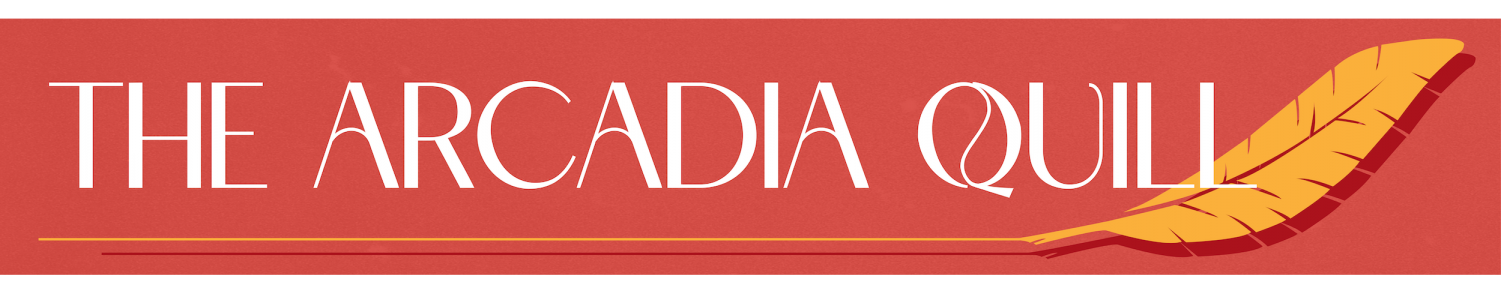Netflix Party
March 27, 2020
Millions of people are preparing to spend weeks, or even months, in self-isolation. While this sudden abundance of free time could call for some Netflix binge-watching, many of us are watching alone. But thanks to the Netflix Party extension, there’s a way to share a movie night with your friends, while self-quarantining.
Netflix Party is a free Google Chrome browser extension, originally developed in 2015 by Stephen Boyer. He told Vox that the extension, which allows multiple Netflix users to sync and watch content together, serves “as a way to hang out and have fun with friends.” Though he stopped working on the project in 2017, he reported a massive surge in use this year. “Hundreds of thousands of people have installed Netflix Party since the beginning of the year,” Boyer said. “It now has over a million users.”
Boyer also said that due to increased use, the extension has “experienced a huge surge in traffic. Netflix Party is not associated with Netflix, so it’s all hands on deck.” According to him, the earliest adopters were “college students and couples in long-distance relationships, but the app has since expanded and now serves friends, parents and kids, extended families, online dating, as well as local and online communities.”
While the extension is only available through Google Chrome, the team is looking to expand to other browsers and devices as its popularity grows. “We understand that in today’s current climate, many people are turning to live-streaming and face-to-face apps so they can interact with friends,” Boyer explained. “We want to continue to complement the typical ways we socialize remotely- voice or video calls, social networks, and online messaging.”
So how exactly does Netflix Party work? First of all, in order for the extension to work, everyone in your group needs a Netflix account. If they don’t have one, the streaming service offers a free 30- day trial for new subscribers. If they aren’t a new subscriber, they can reactivate their account for $9 a month and cancel at any time.
After everyone has either signed up for Netflix or logged in into their account, they’ll need to download the Netflix Party extension. You can easily download it from the Chrome Web Store. Once downloaded, find a movie or show to watch on Netflix. Click on the extension and not only will you be able to share the content with your friends, but you’ll also be able to chat with each other whilst watching.
In a time of little socializing and self-isolation, maybe Netflix Party is just the thing to keep you connected with your loved ones.